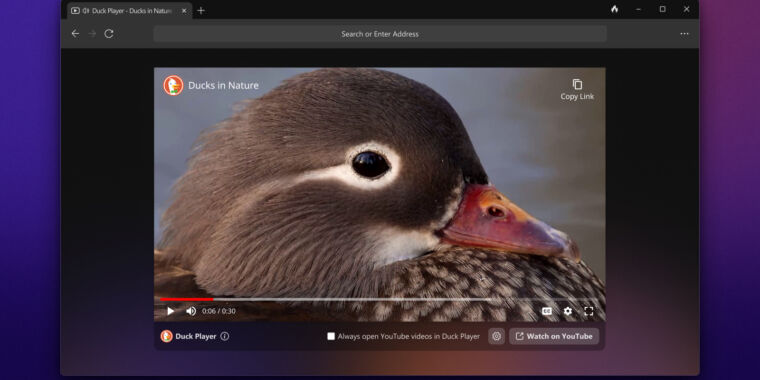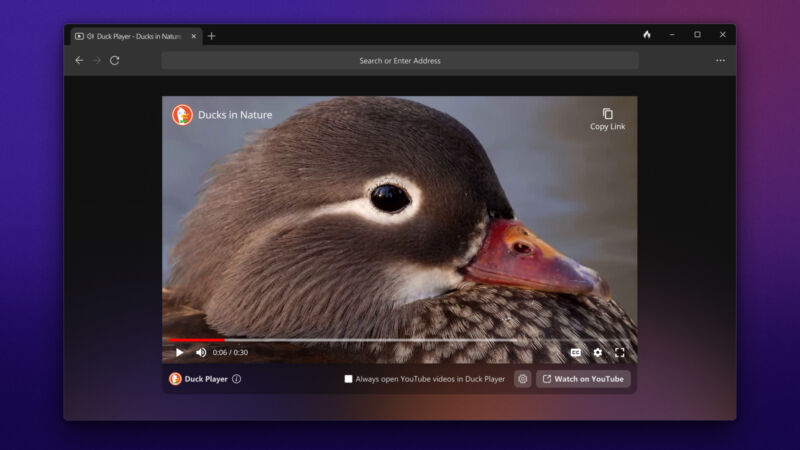
DuckDuckGo
Privacy-focused company DuckDuckGo has released a public beta of its browser for Windows, which offers more standard privacy protections and an assortment of Duck-made browser tools.
More than a year after debuting its browser for Mac in private beta, the search engine and tracking antagonist offers many of those same features to a much wider audience. Like its Mac browser, DuckDuckGo (DDG) uses “the underlying OS rendering API” rather than its own forked browser code. That’s “a Windows WebView2 call that uses the Blink rendering engine underneath,” according to DuckDuckGo’s blog post. Fittingly, the browser reports itself as Microsoft Edge on most headline scanning sites.
In the DuckDuckGo browser you will find:
- Duck Player, which shows (most) YouTube videos “without privacy-invading ads” and doesn’t feed your recommendations
- Tracker blocking that DDG cites as “above and beyond” other browsers, including loading third-party trackers.
- Forced encryption
- The “fire button” that instantly closes all tabs and clears website data
- Cookie popup management, automatically select a private option and hide “I accept” popups
- Email security, making it easier to use an auto-forwarding duck.com address on web forms.
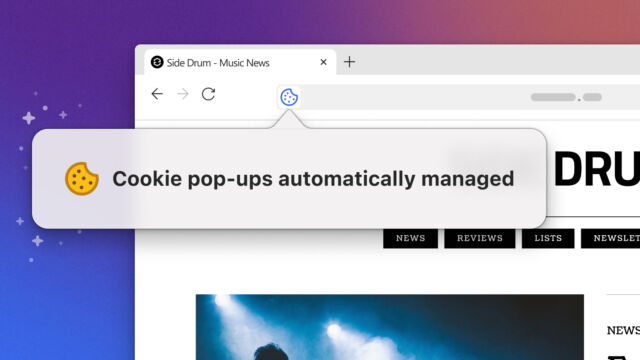
DuckDuckGo
DuckDuckGo claims that by pre-blocking trackers, the browser uses “about 60 percent less data than Chrome.” Since it’s built on Windows’ own rendering engine, it largely relies on Windows’ own updates to keep it safe.
One thing DuckDuckGo lacks compared to major browsers (or even most minor players) is extensions. DDG plans to add support for extensions “in the future”, but suggests that the password manager, ad blocking tools, and Duck Player already cover two of the most common uses of extensions. Many other things, such as pinning tabs, importing HTML bookmarks, and syncing passwords/bookmarks, “should also be available soon,” writes Product Director Peter Dolanjski.
Dolanjski states that DDG aims to make its browser open-source, as it has done with some of its apps and extensions. He also notes that the engineers “spent a lot of time addressing privacy issues specific to WebView2, such as ensuring that crash reports are not sent to Microsoft.” DuckDuckGo and Microsoft have had an interesting relationship so far, with DDG relying on Microsoft and Bing for most search results and ads, as well as under some of Microsoft’s trackers.
I’ve only been using DuckDuckGo’s Windows browser for a while, and I’d like to see it pick up the one or two extensions I swear by (Vimium and Pocket) so I can live with it full time. As DDG points out, Windows users present a much wider range of hardware to test against, and I can verify this. On my Windows desktop, the black and white flickers when certain page elements are focused.