Whether you care about Microsoft's Copilot AI assistant or not, many new PCs introduced this year have a dedicated Copilot key on the keyboard; this applies whether the PC meets the requirements for Microsoft's Copilot+ PC program or not. Microsoft's commitment to integrating AI features into all its products goes so deep that the company has changed the Windows keyboard for the first time in three decades.
But what happens if you don't use Copilot regularly, or if you've disabled or uninstalled it completely, or if you simply don't want it available at the touch of a button? Microsoft has you covered in a new Windows Insider Preview build in the Dev channel, which will reprogram the Copilot key so it can launch more than just Copilot.
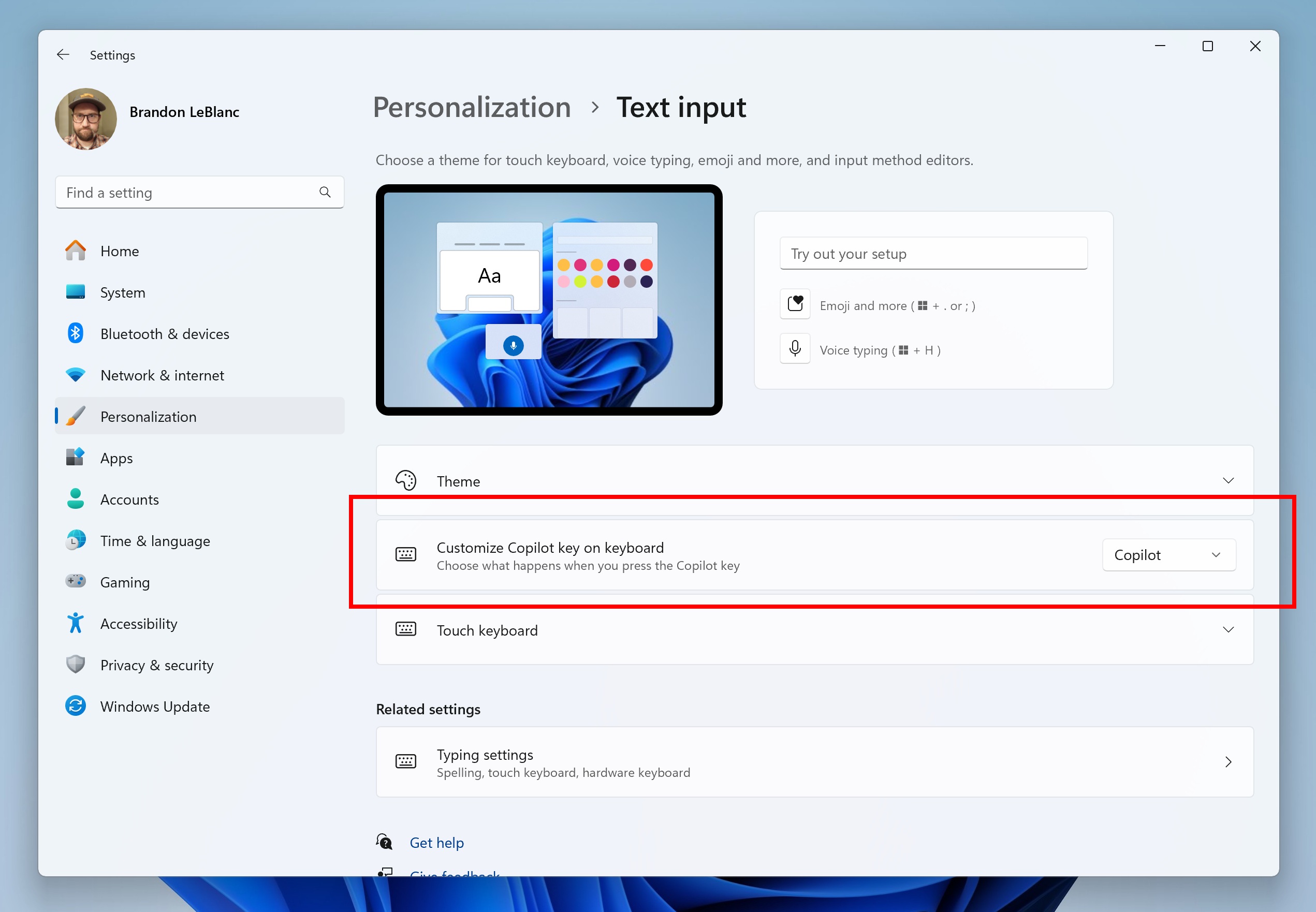
The area in Settings where you can reprogram the Copilot key in the latest Windows Insider Preview build in the Dev channel.
Credit: Microsoft
There are limitations. To appear in the options menu in the Settings app, Microsoft says an app must be “MSIX packaged and signed,” indicating that the app meets security and privacy requirements to protect customers. Generally, an app installed from the Microsoft Store or apps built into Windows will meet these requirements, although apps installed from other sources may not. But you can't make the Copilot key launch an old executable or batch file, and you can't customize it to do anything other than launch apps (at least, not without using third-party tools to reconfigure your keyboard) .

