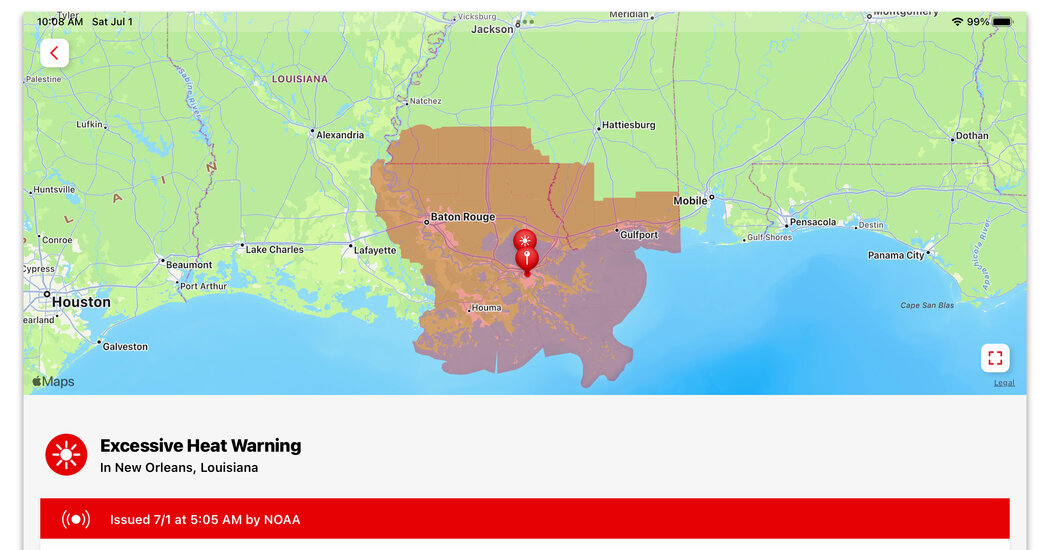Summer is now in full swing, but along with holiday travel, camping and lazy days, extreme weather has arrived in many parts of the country. If you live in an area prone to such conditions, it helps to be ready. Here are some tips to help you use your tech during key meteorological moments — sometimes even when power and cell service are shaky.
Stay informed
With accurate local weather information, you can stay one step ahead of nearby threats such as hurricanes, flash floods, tornadoes or wildfires. Setting up alerts on Apple’s default Weather app, the Google app, or a specialized weather app will keep you informed. Bookmarking government web pages in your browser, such as those from the National Oceanic and Atmospheric Administration, the National Hurricane Center, or the US Air Quality Index, is good for manual checks of current conditions.
Your phone can also receive wireless emergency alerts from appropriate federal, state, local, tribal, and territorial authorities. Check your notification settings to make sure they are enabled.
The American Red Cross also has a free Emergency app, which lets you track 40 types of hazards, including earthquakes, tornadoes, extreme heat, hurricanes, and wildfires – with warnings in English and Spanish. Emergency, which consolidates information from older Red Cross apps, also offers checklists, first aid tips, information about nearby shelters, and downloadable guides that work offline.
Stock up
When the power goes out, you’ll need alternate ways to charge your phone, such as a solar panel, a power cable for your car’s 12-volt dashboard, or a handheld charger. Wirecutter, a product review site owned by The New York Times, has manuals for alternative chargers, emergency radios, and other equipment to get you through hurricanes, wildfires, and earthquakes.
Fill your digital wallet
Losing your physical wallet in a disaster can be very disruptive, but if you have credit or debit cards stored in the digital wallet app on your phone, you have a backup for businesses with contactless payment terminals. Digital versions of your healthcare card and driver’s license are also possible. (Four states now offer official digital driver’s licenses or state ID cards for Apple’s and Google’s wallet apps, but more are on the way, including New York; some states have their own digital ID apps, too.)
Almost every major insurance company has its own mobile app that allows you to claim damage, get roadside assistance and check policy documents. If you haven’t installed your carrier’s app and set up your account on your phone, do so before you need to use it.
And if you’re stuck with flight disruptions, your airline’s app will help with flight rebooking.
Make cloud copies
Sealed plastic boxes and fireproof boxes can help protect vital documents and photos from the elements. However, by digitizing the material – and storing it in the cloud on a secure server – you get a virtual backup beyond the reach of nature. Many multifunction printers come with a scanner, but you can also scan files reasonably well with a smartphone app.
Find fuel
Major storms often disrupt the delivery of gasoline and other items in the supply chain. With its price charts and breakdown tracking features, the GasBuddy site and apps can help you find working gas stations.
Know how to SOS
Apple’s iPhones, Google’s Pixel phones, Samsung’s Galaxy devices and other phones have shortcuts to call emergency services and determine your location. Apple’s iPhone 14 models also include a satellite SOS feature for when you’re out of cellular range, and Google has a personal safety app for Android. Make sure you know how it all works on your model so you can get help quickly if needed.
If you’re stranded with a rapidly draining phone battery and no power, consider this common trick if you still have cell service: Change your voicemail greeting to reflect your location and situation. Even if your phone battery dies, loved ones trying to reach you will get the information.
Protect your phone
Of course, there may be situations that are so extreme that you lose or damage your phone. Enabling the “find my phone” feature in your device’s settings before bad weather sets in provides electronic hope of finding it later.
To recover faster from a destroyed phone, back it up online so the contents are safe and ready to download to a replacement device. Your phone manufacturer will gladly sell you extra online storage for a few dollars a month if you need it, but make sure you have time to do a full cloud backup for that storm clouds touched.