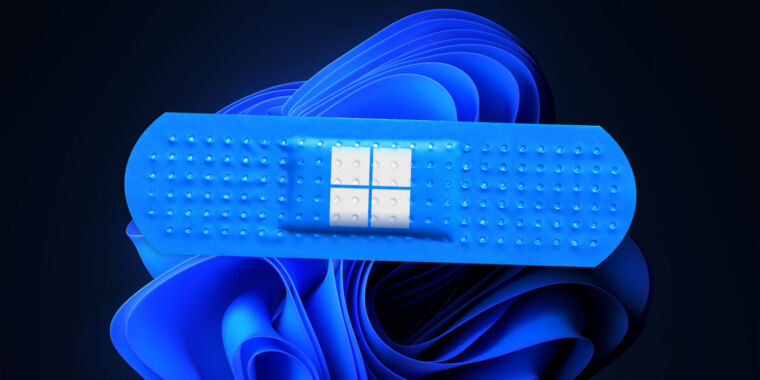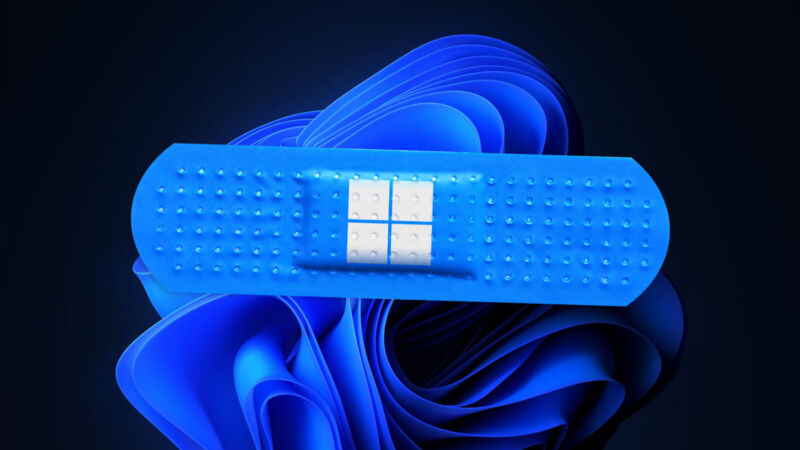
Windows 11 testers regularly find new Windows 11 features that Microsoft hasn’t been able to show anyone yet. Sometimes that means digging up a new task manager or file explorer tabs. And sometimes it means finding ads for other Microsoft products while browsing your own locally stored files.
Microsoft MVP Florian Beaubois found an example of the last one when he saw an ad promoting Microsoft Editor while viewing his Documents folder in a Windows 11 build. In a statement to The Verge, Microsoft Senior Program Manager Brandon LeBlanc acknowledged that the banner ad was genuine, but said it was “experimental” and that it was “not intended to be published externally and was disabled”.
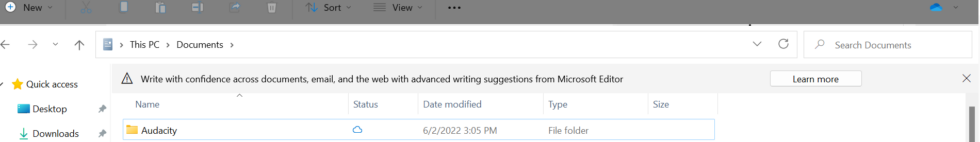
As The Verge notes, “I didn’t mean for anyone to see that” isn’t a promise to never show ads in Windows Explorer, and Microsoft’s behavior around its Edge browser, Microsoft account requirements, and prompts to OneDrive and Microsoft 365 all indicate that the company has no problem with this kind of aggressive internal promotion of its own products and services. It’s an unfortunate reality that comes with using a large company’s products: you receive promo notifications for Apple TV+ on your iPhone, suggestions that you switch to Chrome when using Gmail, or prominent ads for Alexa-based products every time. that you try to buy a $6 cable on Amazon.
I don’t particularly want to see Microsoft Editor prompts in my Documents folder or a banner suggesting I try Clipchamp in my Videos folder (the second one didn’t happen – just a possible example that comes to mind). But in my mind there’s a dividing line between these kinds of generic suggestions based on system folders and banners based on the actual files or file types I’m working with in Explorer. A common assumption like “you are in your documents folder; let me introduce you other things related to documents” is annoying, but it doesn’t feel particularly intrusive. Any suggestion that Microsoft collects and uses information about your locally stored files so that it can better advertise to you could go beyond that line.