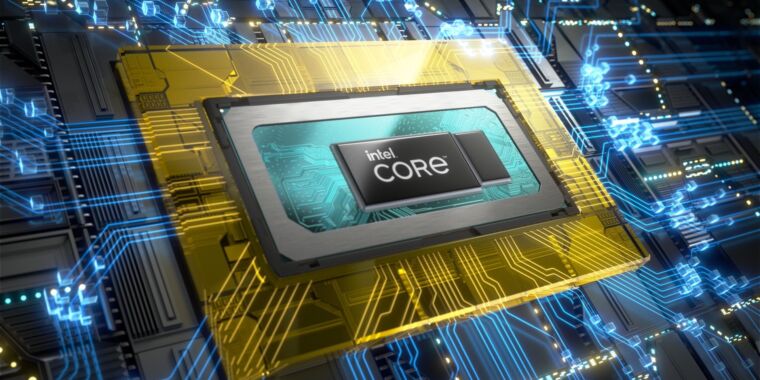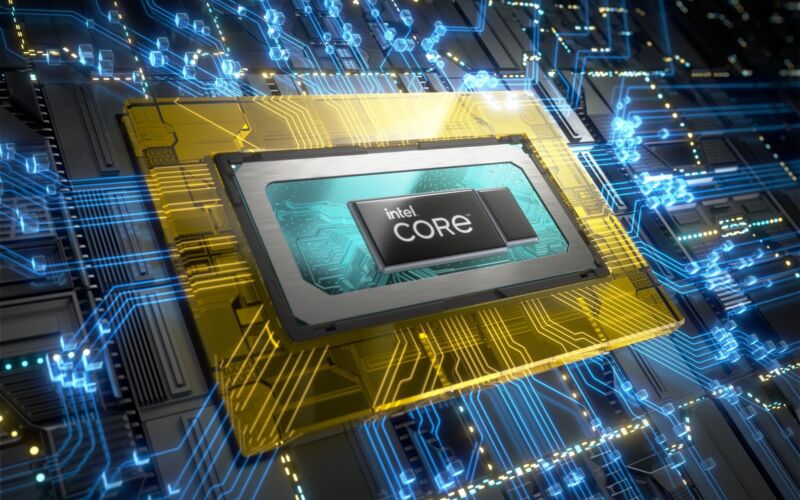
Intel
Earlier this week, some people were waiting to take the bar exam receive a message from ExamSoft, the company that makes the Examplify software used in many states to administer the exam: PCs with Intel’s latest 12th-generation Core processors are “not currently supported” because they “have the automatic virtual machine checking of Examplify”. The solution proposed by the company was for people to find another device to take the test with, a frustrating and useless “solution” for anyone with a new computer.
As noted by The Verge, Examsoft’s system requirements page for its software provides no additional details, simply reiterating that 12th Gen CPUs are not currently supported and you are not allowed to run the Examplify software in a virtual machine. But it’s not the first time a problem like this has surfaced, and the culprit is almost certainly the hybrid CPU architecture that Intel uses in most 12th-generation chips.
In previous generations, all cores in a given Intel CPU were identical to each other: same design, same performance, same features. Clock speed and power consumption would go up and down based on what the computer was doing at any given time, but the cores themselves were all the same and could be handled that way by the operating system. In 12th-generation chips, CPUs come with a mix of completely different processor cores: large, fast performance cores (or P-cores) do the heavy lifting, while smaller, power-efficient cores (or E-cores) can handle lighter tasks. But because operating systems and most apps are used to assuming that all CPU cores in a given system are the same, the software had to be tweaked to tell the difference between the two.
Apps that have not been updated sometimes see the two different types of CPU cores available to them and assume that they are actually seeing two completely separate PCs. This was why some video game DRM and anti-cheat software packages needed updates or workarounds to run on 12th generation CPUs. Intel said at the time that the affected software detected the E-cores “as a different system”, which could also explain why the Examplify software thinks it’s running on a virtual machine – it sees that there is an abstraction layer between it and the CPU. , and it refuses to run.
That also means that there is a possible solution that could make 12th generation laptops compatible with the Examplify software in the near term: disable the E-cores. Not all PCs support this, but most custom desktop motherboards allow you to do this, sometimes by manually adjusting the number of cores and sometimes by enabling a ‘legacy game compatibility mode’.
-
Dell’s XPS 15 BIOS refers to E-cores as “Atom cores”, but you can disable some or all of them. This may not solve the issue with Examplify, but it’s worth a try.
Andrew Cunningham
-
The BIOS of the latest ThinkPad X1 Carbon, on the other hand, doesn’t seem to allow you to disable E-cores.
Andrew Cunningham
The option is rarer in laptops, but at least some of the 12th-gen laptops we’ve tested so far also have a toggle for it in the BIOS, usually somewhere in the performance or power settings – we’ve got screenshots of a Dell XPS 15 BIOS that allows users to adjust the number of E-cores, and a Lenovo ThinkPad X1 Carbon BIOS that does not allow this. There’s no guarantee that disabling the E-cores will fix the problem, but it will work for those older games, and chances are it will work for the Examplify software too (as long as you can do it in the first place).
The move to a hybrid architecture has caused other issues apart from those with Examplify and older games. Windows 10 and older Linux kernel versions can’t take full advantage of 12th-generation processors because they don’t support the “Thread Director” technology that Intel has built to ensure tasks are sent to the CPU cores that can handle them best. people with 12th generation PCs are forced to use Windows 11 to get the best possible performance and battery life. Disabling the E-cores was also the only way for some users to take advantage of Intel’s AVX-512 instructions with early revision Alder Lake processors. Since those P-cores support AVX-512 and the E-cores do not, AVX-512 support is usually disabled for all standard cores, but on some motherboards you can re-enable AVX-512 once the E-cores are disabled (on newer Alder Lake chips, the AVX-512 capabilities are physically fused, making the situation unclear).