
If you have an M1-based Mac, Apple says you’re limited to just one external monitor. But Anker, which makes power banks, chargers, docks and other accessories, released a dock this week that it says will increase your M1 Mac’s maximum monitor count to three.
Spotted by MacRumors, the $250 Anker 563 USB-C docking station plugs into a USB-C port on your computer (which is not to have to be a Mac) and can also charge a laptop at up to 100W. Of course, you’ll also need to plug in the dock’s 180W power adapter. Once connected, the dock will add the following ports to your setup:
- 2x HDMI (version not specified)
- 1x USB-C (3.1 Gen 1): charges devices up to 30W
- 1x USB-A (3.1 Gen 1): charges devices up to 7.5W
- 2x USB A (2.0)
- 1x 3.5mm Headphone Jack
- 1x Ethernet
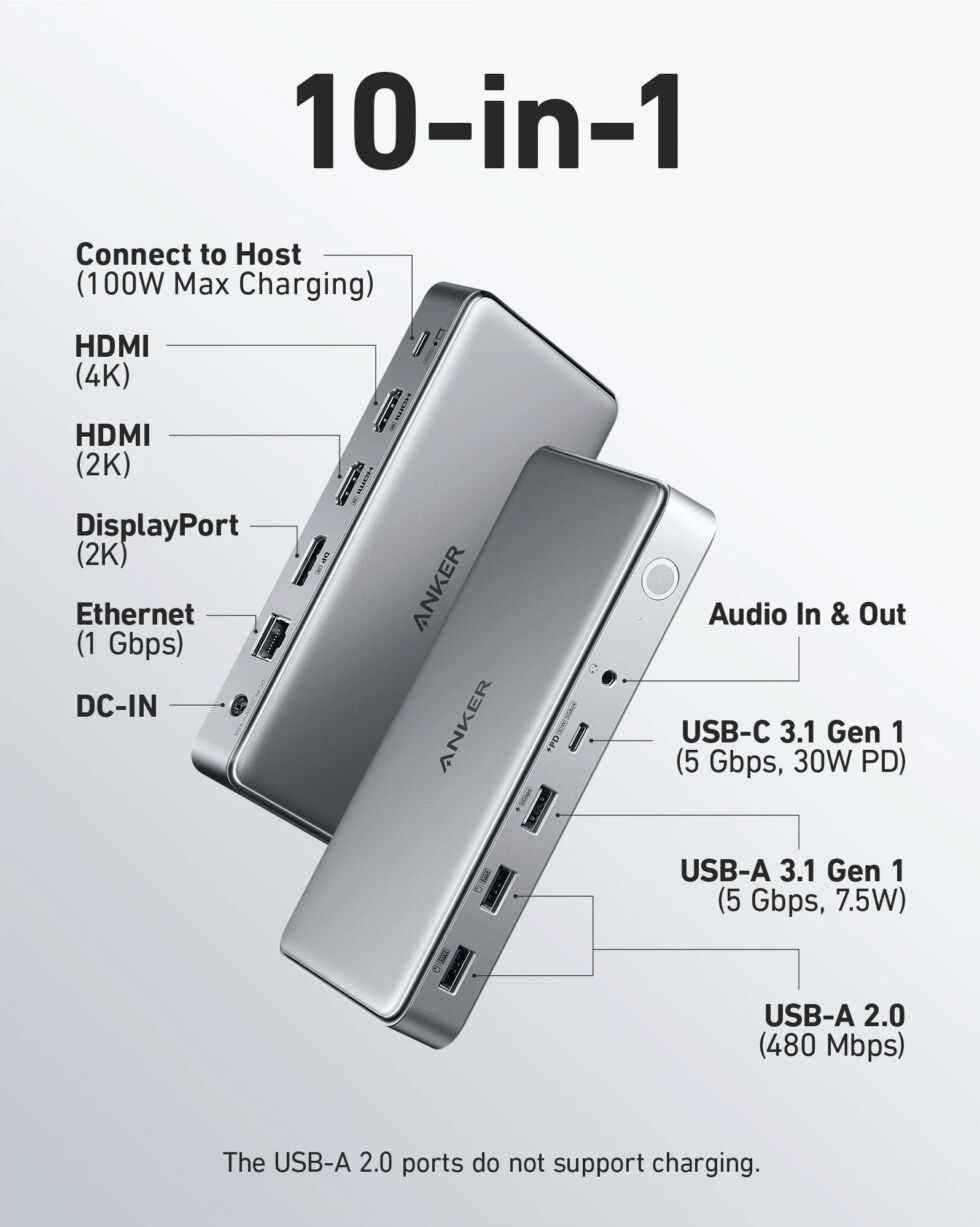
You need the two HDMI ports and DisplayPort to add three monitors to an M1 MacBook. However, there are some notable limitations.
If you were hoping to use a trio of 4K displays, you’re out of luck. The dock can only support one 4K monitor at a time, and the output is limited to a 30Hz refresh rate. Most general purpose monitors and TVs operate at 60 Hz and monitors can go up to 360 Hz. 4K monitors will even reach 240 Hz this year. Running 4K at 30Hz might be fine for watching movies, but for fast-paced action, things might not seem so smooth to keen eyes accustomed to 60Hz and above.
If you add a second external monitor via the Anker 563, a 4K screen will still run at 30 Hz via HDMI, while the DisplayPort supports a resolution of up to 2560×1440 at 60 Hz.
There are more disappointing caveats when looking at a triple monitor setup. The 4K monitor runs at 30 Hz, but you can no longer use another monitor at 2560×1440. Instead, the additional two monitors are limited to a resolution of 2048×1152 and a refresh rate of 60Hz. If the screen doesn’t support 2048×1152, Anker says the monitor defaults to 1920×1080.
You also need to download DisplayLink software and you need to be running macOS10.14 or Windows 7 or later.
Apple says that “using docks or daisy-chaining devices doesn’t increase the number of displays you can connect” on an M1 Mac, so don’t be surprised if you experience stuttering during use.
Anker isn’t alone in trying to do what Apple says it can’t, as noted by The Verge. For example, Hyper offers options to add two 4K monitors to an M1 MacBook, one at 30 Hz and one at 60 Hz. That list includes a $200 hub with a similar port selection to the Anker 563 and a two-year limited warranty (the Anker dock gives 18 months). It works via DisplayPort Alt Mode, so you don’t need a DisplayLink driver, but it still requires the annoying Hyper app.
Plugable offers docking solutions that claim to work with M1 Macs at a similar price to the Anker dock, and they also limit 4K to 30Hz.
However, some docks have even more limitations when it comes to the M1. CalDigit notes that for its dock, “users cannot extend their desktop across two displays and will be limited to dual ‘mirrored’ displays or 1 external display, depending on the dock.”
Alternatively, and for a few hundred dollars more, you can buy a new MacBook and upgrade to an M1 Pro, M1 Max, or M1 Ultra processor. Depending on the device, those chips can support two to five external displays, Apple says.
Ars Technica may earn compensation through affiliate programs for sales of links on this post.

